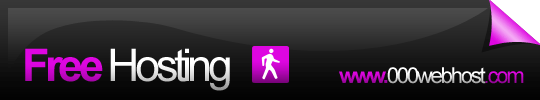Search Product
Latest Posts
Thursday, 14 November 2013
Best Hacking Tricks To Increase Your Internet Speed | Speed Up Your Net Speed
we all know that a slow internet connection really costs time and makes feel annoying . many friends ask me the ways to increase their internet speed.however . it's possible to do to some extent and make your internet
New Awesome youtube Missile Game Trick
I had previously share cool youtube tricks like watching 18+ youtube videos without signing in or Downloading youtube videos without any software. Today i will share an amazing trick that i came across we will call it youtube missile trick. Since google is celebrating geek week it introduced this trick.
How To Do ?
1. Open youtube and click on any video you would like to play
2. Pause the videol
3. Now type 1980 and see the magic
Once you start this game missile will start coming from the top. The job of missile is to destroy the video. You can protect the video by firing back using your mouse.
New Awesome Youtube Missile Game Trick
I had previously share cool youtube tricks like watching 18+ youtube videos without signing in or Downloading youtube videos without any software. Today i will share an amazing trick that i came across we will call it youtube missile trick. Since google is celebrating geek week it introduced this trick.
How To Do ?
1. Open youtube and click on any video you would like to play
2. Pause the videol
3. Now type 1980 and see the magic
Once you start this game missile will start coming from the top. The job of missile is to destroy the video. You can protect the video by firing back using your mouse.
New Awesome Youtube Missile Game Trick
I had previously share cool youtube tricks like watching 18+ youtube videos without signing in or Downloading youtube videos without any software. Today i will share an amazing trick that i came across we will call it youtube missile trick. Since google is celebrating geek week it introduced this trick.
How To Do ?
1. Open youtube and click on any video you would like to play
2. Pause the videol
3. Now type 1980 and see the magic
Once you start this game missile will start coming from the top. The job of missile is to destroy the video. You can protect the video by firing back using your mouse.
watch star wars movie in cmd
This is very intersting and amazing command prompt trick which will play star wars movie in the command prompt or cmd. Below are complete steps with screen shots for this trick with. Without wasting time lets gets started.
1. Go to start > Run and type in cmd and press enter
2. Now type in telnet as shown below and press enter.
4. Next enter towel.blinkenlights.nl as shown below and press enter.
5. Now star wars movie will start playing on your command prompt.
1. Go to start > Run and type in cmd and press enter
2. Now type in telnet as shown below and press enter.
3. After that enter o as shown below and press enter.
5. Now star wars movie will start playing on your command prompt.
watch star wars movie in cmd
This is very intersting and amazing command prompt trick which will play star wars movie in the command prompt or cmd. Below are complete steps with screen shots for this trick with. Without wasting time lets gets started.
1. Go to start > Run and type in cmd and press enter
2. Now type in telnet as shown below and press enter.
4. Next enter towel.blinkenlights.nl as shown below and press enter.
5. Now star wars movie will start playing on your command prompt.
1. Go to start > Run and type in cmd and press enter
2. Now type in telnet as shown below and press enter.
3. After that enter o as shown below and press enter.
5. Now star wars movie will start playing on your command prompt.
watch star wars movie in cmd
This is very intersting and amazing command prompt trick which will play star wars movie in the command prompt or cmd. Below are complete steps with screen shots for this trick with. Without wasting time lets gets started.
1. Go to start > Run and type in cmd and press enter
2. Now type in telnet as shown below and press enter.
4. Next enter towel.blinkenlights.nl as shown below and press enter.
5. Now star wars movie will start playing on your command prompt.
1. Go to start > Run and type in cmd and press enter
2. Now type in telnet as shown below and press enter.
3. After that enter o as shown below and press enter.
5. Now star wars movie will start playing on your command prompt.
watch star wars movie in cmd
This is very intersting and amazing command prompt trick which will play star wars movie in the command prompt or cmd. Below are complete steps with screen shots for this trick with. Without wasting time lets gets started.
1. Go to start > Run and type in cmd and press enter
2. Now type in telnet as shown below and press enter.
4. Next enter towel.blinkenlights.nl as shown below and press enter.
5. Now star wars movie will start playing on your command prompt.
1. Go to start > Run and type in cmd and press enter
2. Now type in telnet as shown below and press enter.
3. After that enter o as shown below and press enter.
5. Now star wars movie will start playing on your command prompt.
Watch Star Wars Movie In CMD
This is very intersting and amazing command prompt trick which will play star wars movie in the command prompt or cmd. Below are complete steps with screen shots for this trick with. Without wasting time lets gets started.
1. Go to start > Run and type in cmd and press enter
2. Now type in telnet as shown below and press enter.
4. Next enter towel.blinkenlights.nl as shown below and press enter.
5. Now star wars movie will start playing on your command prompt.
1. Go to start > Run and type in cmd and press enter
2. Now type in telnet as shown below and press enter.
3. After that enter o as shown below and press enter.
5. Now star wars movie will start playing on your command prompt.
Watch Star Wars Movie In CMD
This is very intersting and amazing command prompt trick which will play star wars movie in the command prompt or cmd. Below are complete steps with screen shots for this trick with. Without wasting time lets gets started.
1. Go to start > Run and type in cmd and press enter
2. Now type in telnet as shown below and press enter.
4. Next enter towel.blinkenlights.nl as shown below and press enter.
5. Now star wars movie will start playing on your command prompt.
1. Go to start > Run and type in cmd and press enter
2. Now type in telnet as shown below and press enter.
3. After that enter o as shown below and press enter.
5. Now star wars movie will start playing on your command prompt.
Tuesday, 5 November 2013
Tuesday, 10 September 2013
Monday, 22 July 2013
Apple confirms itsdeveloper website washacked
Apple has confirmed that the ongoing
downtime on its developer website is
an aftereffect of an intruder
attempting to access personal
information of its registered
developers.
The Member Center on
developer.apple.com lets registered
Apple developers access the latest
versions of iOS and Mac OS versions
(including iOS 7 and OS X Mavericks
beta), view developer documentation
and other resources like WWDC
videos, manage their submissions to
the respective App Stores, and
perform other activities. The Member
Center has been down since Thursday
for what initially seemed like regular
maintenance, but as the downtime
was extended, speculation emerged
that it may due to security issues.
Apple has now confirmed that security
of its developer website was indeed
compromised but assured that
'sensitive personal information' was
encrypted and couldn't have been
accessed by the intruder. However,
Apple said, information like
developers' names as well as mailing
and email addresses may have been
exposed.
Apple explained the extended
downtime by saying it was using the
opportunity to 'completely overhaul'
its developer systems, though the
company did not give a timeframe on
when the website would be accessible
again.
Here's Apple's statement in full.
We'll be back soon.
Last Thursday, an intruder attempted
to secure personal information of our
registered developers from our
developer website. Sensitive personal
information was encrypted and cannot
be accessed, however, we have not
been able to rule out the possibility
that some developers' names, mailing
addresses, and/or email addresses
may have been accessed. In the spirit
of transparency, we want to inform
you of the issue. We took the site
down immediately on Thursday and
have been working around the clock
since then.
In order to prevent a security threat
like this from happening again, we're
completely overhauling our developer
systems, updating our server
software, and rebuilding our entire
database. We apologize for the
significant inconvenience that our
downtime has caused you and we
expect to have the developer website
up again soon.
If your program membership was set
to expire during this period, it has
been extended and your app will
remain on the App Store. If you have
any other concerns about your
account, please contact us.
Thank you for your patience.
more »
Apple confirms itsdeveloper website washacked
Apple has confirmed that the ongoing
downtime on its developer website is
an aftereffect of an intruder
attempting to access personal
information of its registered
developers.
The Member Center on
developer.apple.com lets registered
Apple developers access the latest
versions of iOS and Mac OS versions
(including iOS 7 and OS X Mavericks
beta), view developer documentation
and other resources like WWDC
videos, manage their submissions to
the respective App Stores, and
perform other activities. The Member
Center has been down since Thursday
for what initially seemed like regular
maintenance, but as the downtime
was extended, speculation emerged
that it may due to security issues.
Apple has now confirmed that security
of its developer website was indeed
compromised but assured that
'sensitive personal information' was
encrypted and couldn't have been
accessed by the intruder. However,
Apple said, information like
developers' names as well as mailing
and email addresses may have been
exposed.
Apple explained the extended
downtime by saying it was using the
opportunity to 'completely overhaul'
its developer systems, though the
company did not give a timeframe on
when the website would be accessible
again.
Here's Apple's statement in full.
We'll be back soon.
Last Thursday, an intruder attempted
to secure personal information of our
registered developers from our
developer website. Sensitive personal
information was encrypted and cannot
be accessed, however, we have not
been able to rule out the possibility
that some developers' names, mailing
addresses, and/or email addresses
may have been accessed. In the spirit
of transparency, we want to inform
you of the issue. We took the site
down immediately on Thursday and
have been working around the clock
since then.
In order to prevent a security threat
like this from happening again, we're
completely overhauling our developer
systems, updating our server
software, and rebuilding our entire
database. We apologize for the
significant inconvenience that our
downtime has caused you and we
expect to have the developer website
up again soon.
If your program membership was set
to expire during this period, it has
been extended and your app will
remain on the App Store. If you have
any other concerns about your
account, please contact us.
Thank you for your patience.
more »
Sunday, 9 June 2013
Saturday, 8 June 2013
.
.
Best Hacking Tricks To Increase Your Internet Speed | Speed Up Your Net Speed
we all know that a slow internet connection really costs time and makes feel annoying . many friends ask me the ways to increase their internet speed.however . it's possible to do to some extent and make your internet
much better then it was in the past.
There are Two tricks that will help you to increase your internet speed..
First Method- Speed Up Your Net Speed By 20%
1. First you go to start button
2. Go To Run
3. Type gpedit.msc And Then Hit Enter
4.Then Expand Adminsitrative Templates.
5.Then Network
6.Then QoS Packet Scheduler.
Now A New List Appear . Click On Limit Reservable Bandwidth.
Just Disable it.
Now You Click On Apply .
That's It Now You Are Done !! :)
Now Just Restart Your Computer . And I hope You will Get change in Your Speed
Some Basic Tricks From My Side-
1. Use IDM To Boost Your Downloading Speed.
2. Use A Good Anti-virus in Your Computer.
3. Remove Unwanted Add-ons, Software,Unwanted Files Form Your Computer.
4.Update Your Drivers Periodically.
5.Keep A Good Maintennance Of Your Computer.
New Awesome youtube Missile Game Trick
I had previously share cool youtube tricks like watching 18+ youtube videos without signing in or Downloading youtube videos without any software. Today i will share an amazing trick that i came across we will call it youtube missile trick. Since google is celebrating geek week it introduced this trick.
How To Do ?
1. Open youtube and click on any video you would like to play
2. Pause the videol
3. Now type 1980 and see the magic
Once you start this game missile will start coming from the top. The job of missile is to destroy the video. You can protect the video by firing back using your mouse.
New Awesome Youtube Missile Game Trick
I had previously share cool youtube tricks like watching 18+ youtube videos without signing in or Downloading youtube videos without any software. Today i will share an amazing trick that i came across we will call it youtube missile trick. Since google is celebrating geek week it introduced this trick.
How To Do ?
1. Open youtube and click on any video you would like to play
2. Pause the videol
3. Now type 1980 and see the magic
Once you start this game missile will start coming from the top. The job of missile is to destroy the video. You can protect the video by firing back using your mouse.
New Awesome Youtube Missile Game Trick
I had previously share cool youtube tricks like watching 18+ youtube videos without signing in or Downloading youtube videos without any software. Today i will share an amazing trick that i came across we will call it youtube missile trick. Since google is celebrating geek week it introduced this trick.
How To Do ?
1. Open youtube and click on any video you would like to play
2. Pause the videol
3. Now type 1980 and see the magic
Once you start this game missile will start coming from the top. The job of missile is to destroy the video. You can protect the video by firing back using your mouse.
watch star wars movie in cmd
This is very intersting and amazing command prompt trick which will play star wars movie in the command prompt or cmd. Below are complete steps with screen shots for this trick with. Without wasting time lets gets started.
1. Go to start > Run and type in cmd and press enter
2. Now type in telnet as shown below and press enter.
4. Next enter towel.blinkenlights.nl as shown below and press enter.
5. Now star wars movie will start playing on your command prompt.
1. Go to start > Run and type in cmd and press enter
2. Now type in telnet as shown below and press enter.
3. After that enter o as shown below and press enter.
5. Now star wars movie will start playing on your command prompt.
watch star wars movie in cmd
This is very intersting and amazing command prompt trick which will play star wars movie in the command prompt or cmd. Below are complete steps with screen shots for this trick with. Without wasting time lets gets started.
1. Go to start > Run and type in cmd and press enter
2. Now type in telnet as shown below and press enter.
4. Next enter towel.blinkenlights.nl as shown below and press enter.
5. Now star wars movie will start playing on your command prompt.
1. Go to start > Run and type in cmd and press enter
2. Now type in telnet as shown below and press enter.
3. After that enter o as shown below and press enter.
5. Now star wars movie will start playing on your command prompt.
watch star wars movie in cmd
This is very intersting and amazing command prompt trick which will play star wars movie in the command prompt or cmd. Below are complete steps with screen shots for this trick with. Without wasting time lets gets started.
1. Go to start > Run and type in cmd and press enter
2. Now type in telnet as shown below and press enter.
4. Next enter towel.blinkenlights.nl as shown below and press enter.
5. Now star wars movie will start playing on your command prompt.
1. Go to start > Run and type in cmd and press enter
2. Now type in telnet as shown below and press enter.
3. After that enter o as shown below and press enter.
5. Now star wars movie will start playing on your command prompt.
watch star wars movie in cmd
This is very intersting and amazing command prompt trick which will play star wars movie in the command prompt or cmd. Below are complete steps with screen shots for this trick with. Without wasting time lets gets started.
1. Go to start > Run and type in cmd and press enter
2. Now type in telnet as shown below and press enter.
4. Next enter towel.blinkenlights.nl as shown below and press enter.
5. Now star wars movie will start playing on your command prompt.
1. Go to start > Run and type in cmd and press enter
2. Now type in telnet as shown below and press enter.
3. After that enter o as shown below and press enter.
5. Now star wars movie will start playing on your command prompt.
Watch Star Wars Movie In CMD
This is very intersting and amazing command prompt trick which will play star wars movie in the command prompt or cmd. Below are complete steps with screen shots for this trick with. Without wasting time lets gets started.
1. Go to start > Run and type in cmd and press enter
2. Now type in telnet as shown below and press enter.
4. Next enter towel.blinkenlights.nl as shown below and press enter.
5. Now star wars movie will start playing on your command prompt.
1. Go to start > Run and type in cmd and press enter
2. Now type in telnet as shown below and press enter.
3. After that enter o as shown below and press enter.
5. Now star wars movie will start playing on your command prompt.
Watch Star Wars Movie In CMD
This is very intersting and amazing command prompt trick which will play star wars movie in the command prompt or cmd. Below are complete steps with screen shots for this trick with. Without wasting time lets gets started.
1. Go to start > Run and type in cmd and press enter
2. Now type in telnet as shown below and press enter.
4. Next enter towel.blinkenlights.nl as shown below and press enter.
5. Now star wars movie will start playing on your command prompt.
1. Go to start > Run and type in cmd and press enter
2. Now type in telnet as shown below and press enter.
3. After that enter o as shown below and press enter.
5. Now star wars movie will start playing on your command prompt.
Apple confirms itsdeveloper website washacked
Apple has confirmed that the ongoing
downtime on its developer website is
an aftereffect of an intruder
attempting to access personal
information of its registered
developers.
The Member Center on
developer.apple.com lets registered
Apple developers access the latest
versions of iOS and Mac OS versions
(including iOS 7 and OS X Mavericks
beta), view developer documentation
and other resources like WWDC
videos, manage their submissions to
the respective App Stores, and
perform other activities. The Member
Center has been down since Thursday
for what initially seemed like regular
maintenance, but as the downtime
was extended, speculation emerged
that it may due to security issues.
Apple has now confirmed that security
of its developer website was indeed
compromised but assured that
'sensitive personal information' was
encrypted and couldn't have been
accessed by the intruder. However,
Apple said, information like
developers' names as well as mailing
and email addresses may have been
exposed.
Apple explained the extended
downtime by saying it was using the
opportunity to 'completely overhaul'
its developer systems, though the
company did not give a timeframe on
when the website would be accessible
again.
Here's Apple's statement in full.
We'll be back soon.
Last Thursday, an intruder attempted
to secure personal information of our
registered developers from our
developer website. Sensitive personal
information was encrypted and cannot
be accessed, however, we have not
been able to rule out the possibility
that some developers' names, mailing
addresses, and/or email addresses
may have been accessed. In the spirit
of transparency, we want to inform
you of the issue. We took the site
down immediately on Thursday and
have been working around the clock
since then.
In order to prevent a security threat
like this from happening again, we're
completely overhauling our developer
systems, updating our server
software, and rebuilding our entire
database. We apologize for the
significant inconvenience that our
downtime has caused you and we
expect to have the developer website
up again soon.
If your program membership was set
to expire during this period, it has
been extended and your app will
remain on the App Store. If you have
any other concerns about your
account, please contact us.
Thank you for your patience.
downtime on its developer website is
an aftereffect of an intruder
attempting to access personal
information of its registered
developers.
The Member Center on
developer.apple.com lets registered
Apple developers access the latest
versions of iOS and Mac OS versions
(including iOS 7 and OS X Mavericks
beta), view developer documentation
and other resources like WWDC
videos, manage their submissions to
the respective App Stores, and
perform other activities. The Member
Center has been down since Thursday
for what initially seemed like regular
maintenance, but as the downtime
was extended, speculation emerged
that it may due to security issues.
Apple has now confirmed that security
of its developer website was indeed
compromised but assured that
'sensitive personal information' was
encrypted and couldn't have been
accessed by the intruder. However,
Apple said, information like
developers' names as well as mailing
and email addresses may have been
exposed.
Apple explained the extended
downtime by saying it was using the
opportunity to 'completely overhaul'
its developer systems, though the
company did not give a timeframe on
when the website would be accessible
again.
Here's Apple's statement in full.
We'll be back soon.
Last Thursday, an intruder attempted
to secure personal information of our
registered developers from our
developer website. Sensitive personal
information was encrypted and cannot
be accessed, however, we have not
been able to rule out the possibility
that some developers' names, mailing
addresses, and/or email addresses
may have been accessed. In the spirit
of transparency, we want to inform
you of the issue. We took the site
down immediately on Thursday and
have been working around the clock
since then.
In order to prevent a security threat
like this from happening again, we're
completely overhauling our developer
systems, updating our server
software, and rebuilding our entire
database. We apologize for the
significant inconvenience that our
downtime has caused you and we
expect to have the developer website
up again soon.
If your program membership was set
to expire during this period, it has
been extended and your app will
remain on the App Store. If you have
any other concerns about your
account, please contact us.
Thank you for your patience.
Apple confirms itsdeveloper website washacked
Apple has confirmed that the ongoing
downtime on its developer website is
an aftereffect of an intruder
attempting to access personal
information of its registered
developers.
The Member Center on
developer.apple.com lets registered
Apple developers access the latest
versions of iOS and Mac OS versions
(including iOS 7 and OS X Mavericks
beta), view developer documentation
and other resources like WWDC
videos, manage their submissions to
the respective App Stores, and
perform other activities. The Member
Center has been down since Thursday
for what initially seemed like regular
maintenance, but as the downtime
was extended, speculation emerged
that it may due to security issues.
Apple has now confirmed that security
of its developer website was indeed
compromised but assured that
'sensitive personal information' was
encrypted and couldn't have been
accessed by the intruder. However,
Apple said, information like
developers' names as well as mailing
and email addresses may have been
exposed.
Apple explained the extended
downtime by saying it was using the
opportunity to 'completely overhaul'
its developer systems, though the
company did not give a timeframe on
when the website would be accessible
again.
Here's Apple's statement in full.
We'll be back soon.
Last Thursday, an intruder attempted
to secure personal information of our
registered developers from our
developer website. Sensitive personal
information was encrypted and cannot
be accessed, however, we have not
been able to rule out the possibility
that some developers' names, mailing
addresses, and/or email addresses
may have been accessed. In the spirit
of transparency, we want to inform
you of the issue. We took the site
down immediately on Thursday and
have been working around the clock
since then.
In order to prevent a security threat
like this from happening again, we're
completely overhauling our developer
systems, updating our server
software, and rebuilding our entire
database. We apologize for the
significant inconvenience that our
downtime has caused you and we
expect to have the developer website
up again soon.
If your program membership was set
to expire during this period, it has
been extended and your app will
remain on the App Store. If you have
any other concerns about your
account, please contact us.
Thank you for your patience.
downtime on its developer website is
an aftereffect of an intruder
attempting to access personal
information of its registered
developers.
The Member Center on
developer.apple.com lets registered
Apple developers access the latest
versions of iOS and Mac OS versions
(including iOS 7 and OS X Mavericks
beta), view developer documentation
and other resources like WWDC
videos, manage their submissions to
the respective App Stores, and
perform other activities. The Member
Center has been down since Thursday
for what initially seemed like regular
maintenance, but as the downtime
was extended, speculation emerged
that it may due to security issues.
Apple has now confirmed that security
of its developer website was indeed
compromised but assured that
'sensitive personal information' was
encrypted and couldn't have been
accessed by the intruder. However,
Apple said, information like
developers' names as well as mailing
and email addresses may have been
exposed.
Apple explained the extended
downtime by saying it was using the
opportunity to 'completely overhaul'
its developer systems, though the
company did not give a timeframe on
when the website would be accessible
again.
Here's Apple's statement in full.
We'll be back soon.
Last Thursday, an intruder attempted
to secure personal information of our
registered developers from our
developer website. Sensitive personal
information was encrypted and cannot
be accessed, however, we have not
been able to rule out the possibility
that some developers' names, mailing
addresses, and/or email addresses
may have been accessed. In the spirit
of transparency, we want to inform
you of the issue. We took the site
down immediately on Thursday and
have been working around the clock
since then.
In order to prevent a security threat
like this from happening again, we're
completely overhauling our developer
systems, updating our server
software, and rebuilding our entire
database. We apologize for the
significant inconvenience that our
downtime has caused you and we
expect to have the developer website
up again soon.
If your program membership was set
to expire during this period, it has
been extended and your app will
remain on the App Store. If you have
any other concerns about your
account, please contact us.
Thank you for your patience.
Subscribe to:
Comments (Atom)
Contact Us
Sponser
Video Widget
Recent Posts
-
1037-1697-3642-7678-7508-1410 1037-1441-3294-9256-6484-9108 1037-1340-9209-0143-3595-0055 1037-1613-4505-5774-0750-1644 1037-1471-8088-4953...
-
Welcome friends
-
S/N: S4800955R6589M0805-7C3DDJ1C S6601873R7825M0605-E3ZHUDDC S6900666R1222M0605-SY1NZMJZ S3108105R7693M0705-9ZBASKPH S8815773R6396...
-
901E-018M-15P7-825K-U235-TAP6-2094-4CCZ
-
1325-1164-8142-5014-6460-3938
-
Internet Cyclone Is a powerful Internet tool for Windows 7, 9x, NT, 2000, 2003 and XP created to modify your Windows registry setting...
-
1330-1751-1921-7520-1721-1350 1330-1363-7694-4895-1528-1544 1330-1800-5141-4335-5864-7292 1330-1639-1879-7614-0164-0352 1330-1313...
-
Windows 7 Beta 64-bit Product Key 7XRCQ-RPY28-YY9P8-R6HD8-84GH3 RFFTV-J6K7W-MHBQJ-XYMMJ-Q8DCH 482XP-6J9WR-4JXT3-VBPP6-FQF4M JYDV...
-
Name: Heinzdieter Beckmann Jr S/N: 641D-D430-88E6-A656
Latest Tweets
Reverse Your Diabetes Today - Ask Us About 90% Commissions! (view mobile)
Recent comments
Tag Cloud
.
ads
Text Widget
Total Pageviews
Sponsers
Tags 2
Tags 1
sponser
Google Search
No Mercy
.
The Venus Factor: New Highest Converting Offer On Entire CB Network!
The Venus Factor: New Highest Converting Offer On Entire CB Network!
Labels
Tags 3
Tags 4
Blog Archive
-
▼
2014
(9)
-
▼
May
(7)
- AVG AntiVirus 2014 Serial Keys Till 2018 !! (Updat...
- TuneUp Utilities 2014 Lifetime Crack is Here !
- Connectify 7.X Any Version Pro Crack is Here !
- Daemon Tools Pro Advanced 5.5 Crack is Here !
- Auslogics BoostSpeed 6.X Serial Keys are Here !
- CyberLink YouCam 6 Universal Crack is Here !
- Internet Download Manager Universal Crack is Here !
-
▼
May
(7)
Followers
About Me
News widget
Customized Fat Loss
Hayden's World Of Warcraft Secret Gold Guide
Fifa Ultimate Team Millionaire Trading Center - Launching Now!
Amazon
War Heroes
.
.
.
.
.
.
.
.
Powered by Rahul softech. Powered by Blogger.
Wikipedia
Search results
Translate
flipkart
.
Search This Blog
- TwitterFollow us
- FacebookBecome our fan
- Google+Join our circle
- RSSSubscribe now
- NewsletterGet latest updates